Seat Allocation
is Here!
You’ve asked, and we’ve delivered. With our new Allocation distribution method, you can now specify which sub-groups can use seats available to your organization.
CareerSafe NexGen™ LMS New Feature
By adding Allocation to our seat distribution methods, we’re providing organization and group administrators more control over seat use. This feature is especially beneficial for organizations that need to give a certain number of seats from specific orders to a particular group, teacher, school, etc.
How does Allocation work?
The Allocation method allows organizations to distribute a certain number of seats to specific sub-orgs or groups. Administrators of those groups can only enroll members in seats that have been distributed to their group.
- Seats are automatically allocated to the user who places an order, so they’re ready to use or distribute to sub-orgs or groups right away.
- Organization admins can specify how many seats from each order they would like to distribute to each sub-org or group.
- Once seats have been distributed to a specific group, the admin of that group can then either use those seats to enroll members of that group or allocate the seats to their own subgroups.
Do I have to use Allocation?
No. We offer two types of seat distribution models: Pool and Allocation.
If a top-level group is set to Allocation, that group can designate how far down the group tree they want to allocate. Sub-orgs or groups below a group set to Allocation can still choose to set their distribution method to Pool.
Administrators can select and set distribution methods on the Group Settings page in the Seat Distribution Card.
Where can I learn more?
Sign up below for a live Seat Allocation training session. We’ll provide an overview of the feature, as well as step-by-step instructions and guidance on seat distribution.
You can also find detailed guidance on Distribution methods in our Seat and License Management Support Guide.
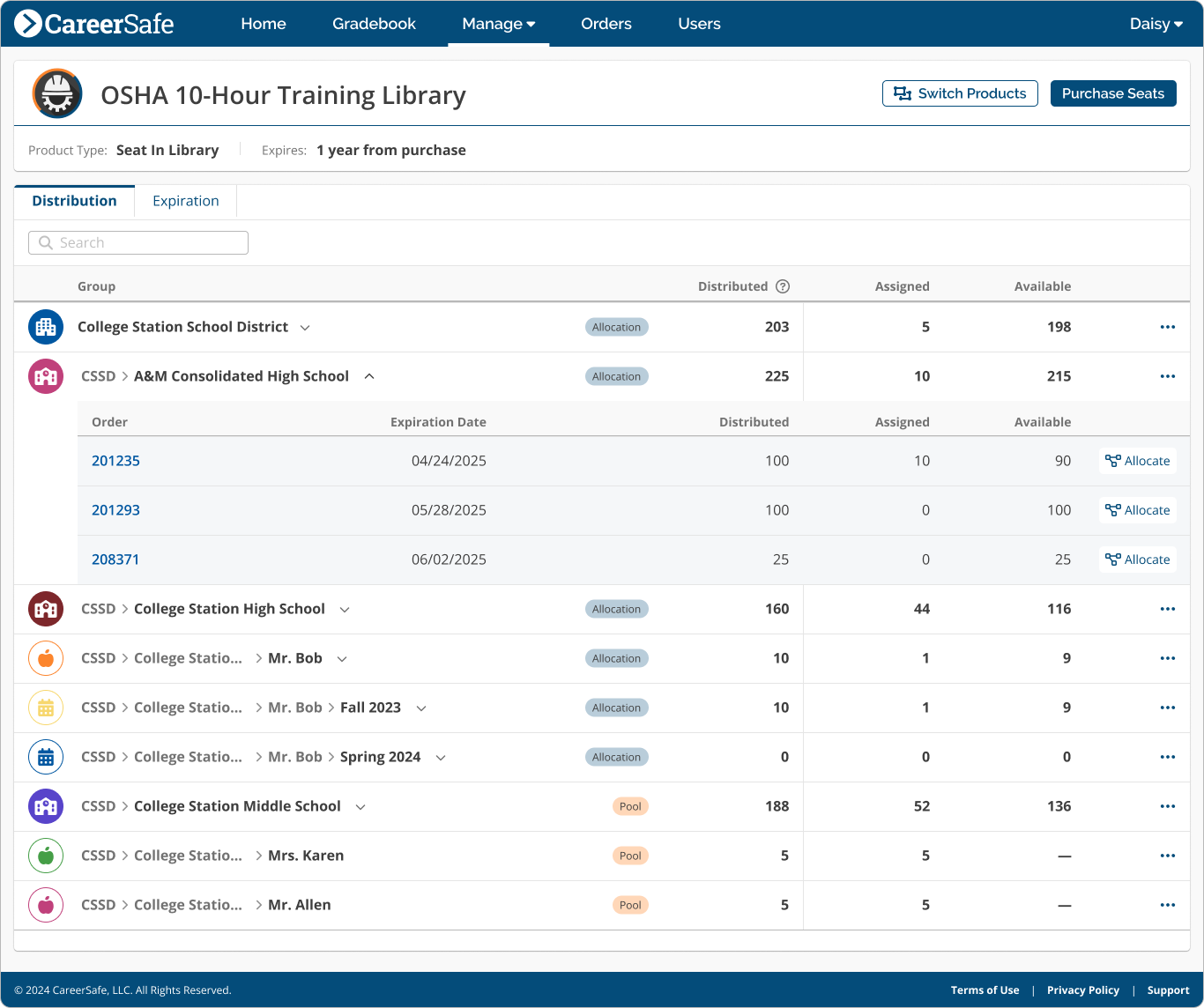
Live Training Sessions
These ongoing sessions provide an in-depth look at our NexGen LMS, giving you the opportunity to ask questions and learn more about new features.
